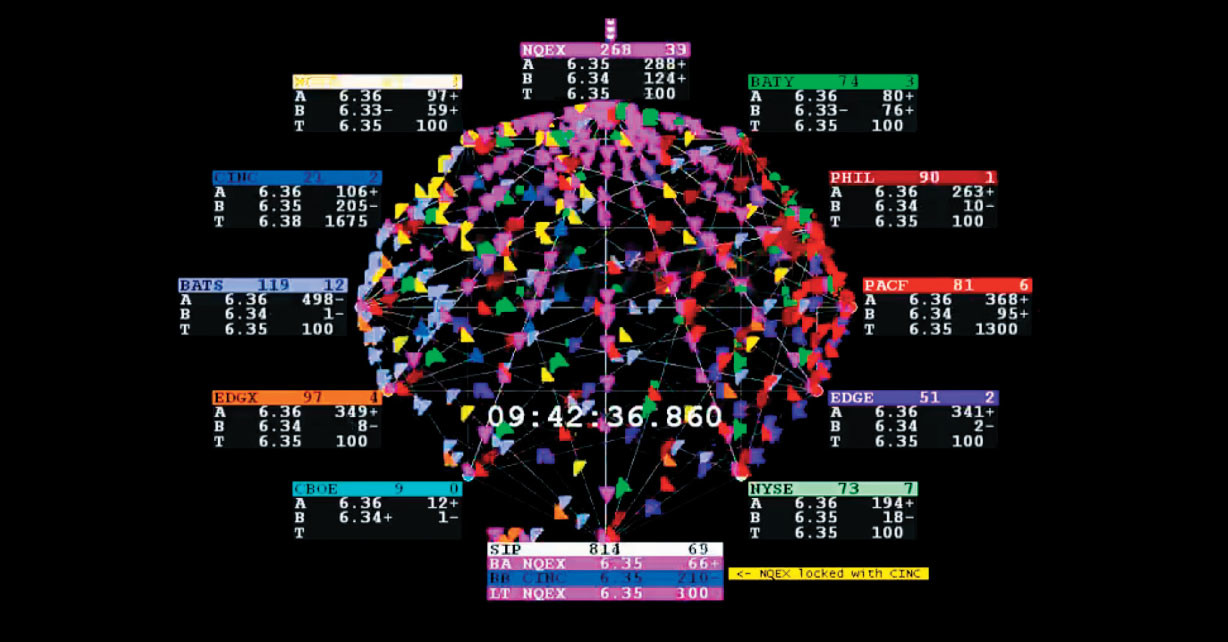Introduction
How to Stake Ethereum on Goerli Test-Net with Prysm and Digital Ocean
After searching for legit ethereum staking-guides, the best proved to be EatTheBlock’s demonstration via YouTube. Although I attempted several times, I think I finally set-up a test validator as of today (12/22/2020). Please click here for my original github gist if need be- thanks!
Create Directory for prysm
- Run the following commands to create a dedicated directory for prysm by running
mkdir prysm && cd prysm(eg: eg: ‘/home/alexanderjsingleton/shinebox’). - Download prysm and executables by running the following curl command:
curl https://raw.githubusercontent.com/prysmaticlabs/prysm/master/prysm.sh --output prysm.sh && chmod +x prysm.sh.
Configure Beaconchain Parameters with Alchemy
- Beaconchain params for goerli test-net
./prysm.sh beacon-chain --http-web3provider=<YOUR_ETH1_NODE_ENDPOINT> --pyrmont - Configure params for beacon-chain on pyrmont using Alchemy api
./prysm.sh beacon-chain --http- ./prysm.sh beacon-chain --http-web3provider=https://eth-goerli.alchemyapi.io/v2/2YaRXLve-aMlRYD2dCSqxrMJEL4f09lY --pyrmont - Please note that I didn’t have any success using the infura params listed below as demonstrated within EatTheBlock’s demo; therefore, I recommend using the alternative, Alchemy API, as denoted:
./prysm.sh beacon-chain --http-web3provider=https://mainnet.infura.io/v3/258f80d63c314791bdf20abe244bd348 --pyrmont
Download Ethereum 2.0 CLI and Generate Deposit Keys
- Download the CLI to staging-area (eg home/alexanderjsingleton/shinebox): https://github.com/ethereum/eth2.0-deposit-cli/releases/
- Generate deposit-keys by running
./deposit new-mnemonic --num_validators 1 --chain pyrmont - Note wallet password: (eg: boncheer)
- Note mnemonic keys on-file- also create a paper back-up:
best fade reunion skull improve later antenna catalog discover script illegal lemon expose release memory fork pelican token pipe first area fuel gaze park
Connect metamask wallet
If you don’t know how to set-up a metamask wallet, check out my blog-post or watch this dude’s YouTube video; it is also covered extensively within the official pyrmont launchpad docs.
Import the Validator Keys
- Import the validator keys by running the following example command:
./prysm.sh validator accounts import --keys-dir=$HOME/eth2.0-deposit-cli/validator_keys --pyrmont- For example:
./prysm.sh validator accounts import --keys-dir=../eth2deposit-cli-ed5a6d3-linux-amd64/validator_keys --pyrmont
- For example:
- Activate Beaconchain
- Run the following command (via Alchemy API)
./prysm.sh beacon-chain --http- ./prysm.sh beacon-chain --http-web3provider=https://eth-goerli.alchemyapi.io/v2/2YaRXLve-aMlRYD2dCSqxrMJEL4f09lY --pyrmont
- Run the following command (via Alchemy API)
Ensure Validator Node is Running
- In a separate termina window, activate the beaconchain by running
./prysm.sh beacon-chain --http- ./prysm.sh beacon-chain --http-web3provider=https://eth-goerli.alchemyapi.io/v2/2YaRXLve-aMlRYD2dCSqxrMJEL4f09lY --pyrmont - Run the validator node by running the executable within the prysm directory
./prysm.sh validator --pyrmont
Keep Prysm Updated
According to the official prysm ETH2 docs, all it takes to upgrade to the latest release is to stop your beacon node and validator with ctrl+c (wait for the process to close down gracefully, do not spam ctrl+c). Then, restart it with the same command you used to start the process. The script will automatically downloaded our latest release for you; eg for Goerli test-net ./prysm.sh validator --pyrmont.
Conclusion
Verify success by checking the corresponding beaconchain URL given after initiatinf the transaction (eg: https://pyrmont.beaconcha.in/validator/0x8bb7f1e1d3715d35d0fd997660c1efdaa18f9e8512d153342f360e555288cc37545164f58780d9a8fa3b2686782e4246#deposits)- happy staking!
If you plan to shut down your terminal-sessions logged into the Digital Ocean, you will need to configure your droplet with the necessary parameters- please visit Digital Ocean docs; however, I recommend buying a cheap laptop and running your Eth 2.0 validator node as you would by running a Bitcoin node- as of this post, you will only need a computer with 100 GB of memory and 8 GB of RAM.